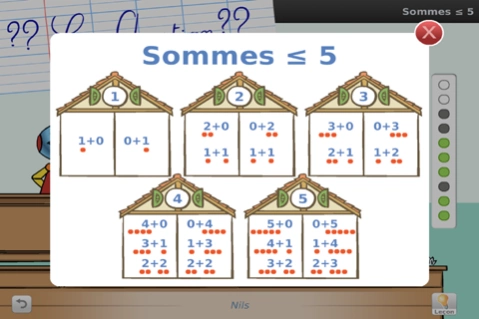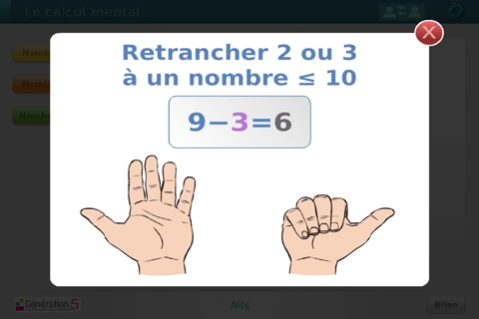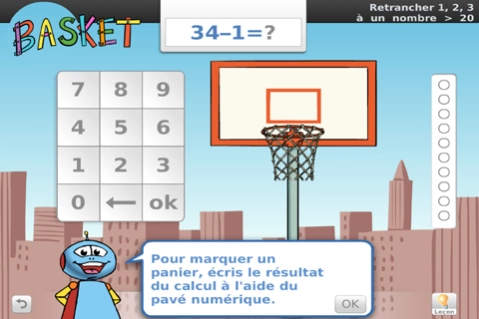Calcul mental CP-CE1 2.1
Paid Version
Publisher Description
Calcul mental CP-CE1 - This application allows to train mental arithmetic while having fun.
This application complies with the curriculum allows to train mental arithmetic while having fun.
It is designed for students of CP and CE1 but can be used by larger: in fact, age and grade level are not indicated within the application in order not to hinder older students.
>>> advantages:
- Numerous and fun exercises with growth particularly studied.
- Animated and with sound support.
- A real consideration of pupils: the response time is configurable by the adult. One can also choose to display text with a font specifically designed for dyslexic students.
- Written oral issues but also to varying learning styles.
- A sympathetic character who accompanies the student, encourages and welcomes it.
>>> concepts and skills addressed:
NUMBERS FROM 0 TO 10
1. Add 1
2. Subtract 1
3. Amounts less than or equal to 5
4. Amounts less than or equal to 10
5. Subtract 2 and 3
6. Strike 4, 5, 6, 7, 8, 9
7. Additions 10
8. Break with 5
NUMBERS FROM 0 TO 25
9. Break down with 10
10. About 2 lower numbers of up to 10
11. Count 2 2
Count of 12. 2 2
13. Subtract a number
About Calcul mental CP-CE1
Calcul mental CP-CE1 is a paid app for Android published in the Teaching & Training Tools list of apps, part of Education.
The company that develops Calcul mental CP-CE1 is GENERATION 5. The latest version released by its developer is 2.1.
To install Calcul mental CP-CE1 on your Android device, just click the green Continue To App button above to start the installation process. The app is listed on our website since 2019-10-15 and was downloaded 0 times. We have already checked if the download link is safe, however for your own protection we recommend that you scan the downloaded app with your antivirus. Your antivirus may detect the Calcul mental CP-CE1 as malware as malware if the download link to air.com.generation5.calculmental is broken.
How to install Calcul mental CP-CE1 on your Android device:
- Click on the Continue To App button on our website. This will redirect you to Google Play.
- Once the Calcul mental CP-CE1 is shown in the Google Play listing of your Android device, you can start its download and installation. Tap on the Install button located below the search bar and to the right of the app icon.
- A pop-up window with the permissions required by Calcul mental CP-CE1 will be shown. Click on Accept to continue the process.
- Calcul mental CP-CE1 will be downloaded onto your device, displaying a progress. Once the download completes, the installation will start and you'll get a notification after the installation is finished.